How to Use MiniFyn
Welcome to MiniFyn! We make it incredibly easy to shorten, share, and track your links. This guide provides a comprehensive, step-by-step walkthrough to help you get started and make the most of our powerful link management platform. Whether you're a new user or looking to explore advanced features, this guide has you covered.
1. Creating Your First Short Link
The core of our service is shortening long, cumbersome URLs into manageable links that are easy to share. The process is designed to be as simple and fast as possible, allowing you to create a short link in just a few seconds without needing to sign up.
- Navigate to our main application at www.minifyn.com.
- Locate the prominent input field on the homepage. Paste your long URL (e.g., a link to a product page, a Google Doc, a news article, or a social media post) into this field.
- Click the "Shorten" button.
- Instantly, your new, short MiniFyn link will be generated and displayed. You can easily copy it to your clipboard with a single click and start sharing it across emails, social media, text messages, or anywhere else online!
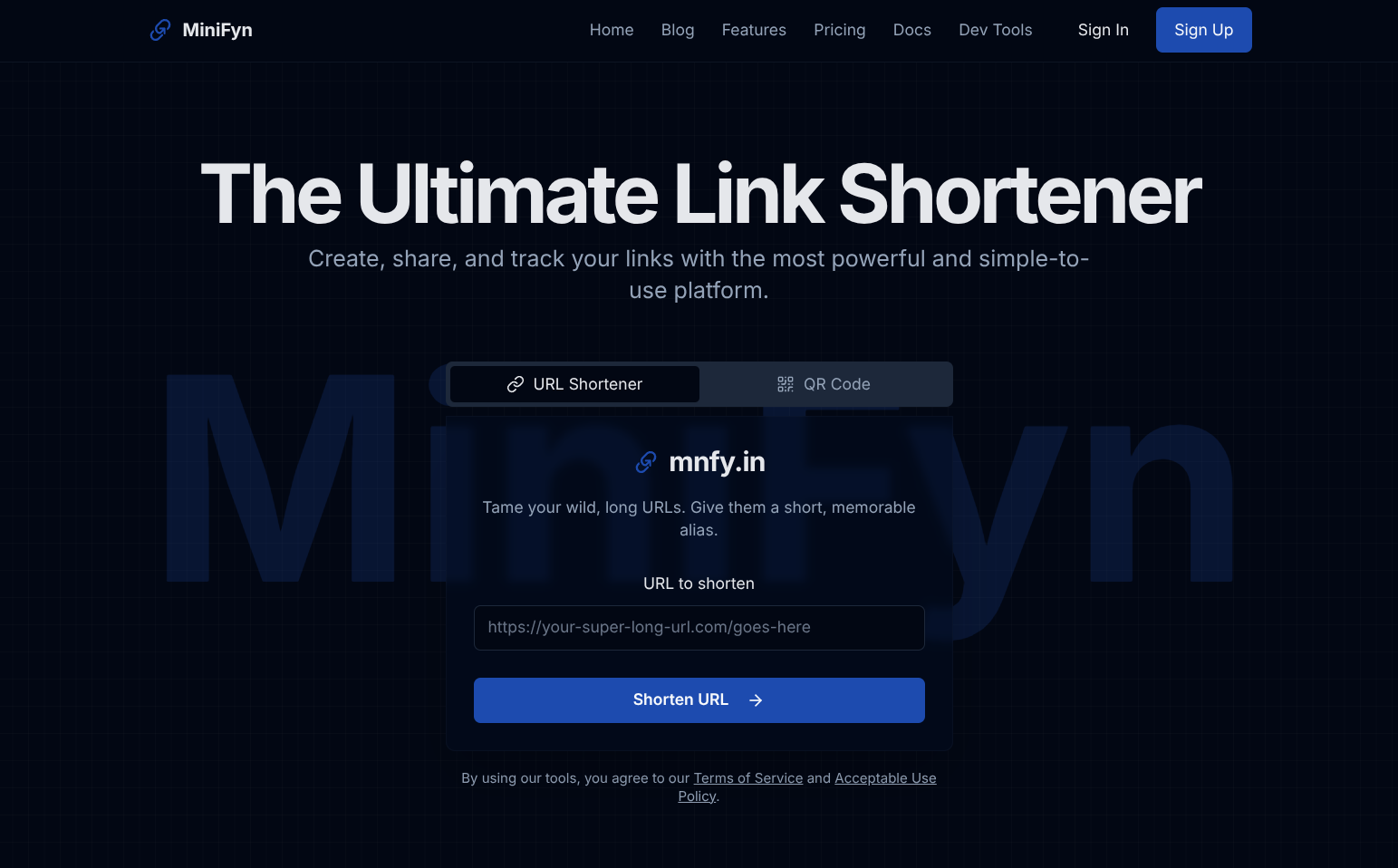
Visual representation of the link creation process.
2. Understanding the Redirect Process
When someone clicks your MiniFyn link (e.g., `mnfy.in/abc`), our service immediately looks up the original long URL you provided and sends the user directly to that web destination. This process is optimized for speed and reliability.
To support our platform and keep basic features free, links created by non-premium users may display a brief countdown page before the final redirect. This page helps us generate revenue through advertising, which funds the maintenance and improvement of our service. For users who need instant redirection without any delay, such as in professional or commercial use cases, our premium plans on MiniFyn.com ensure that links redirect immediately, providing a seamless experience for their audience.
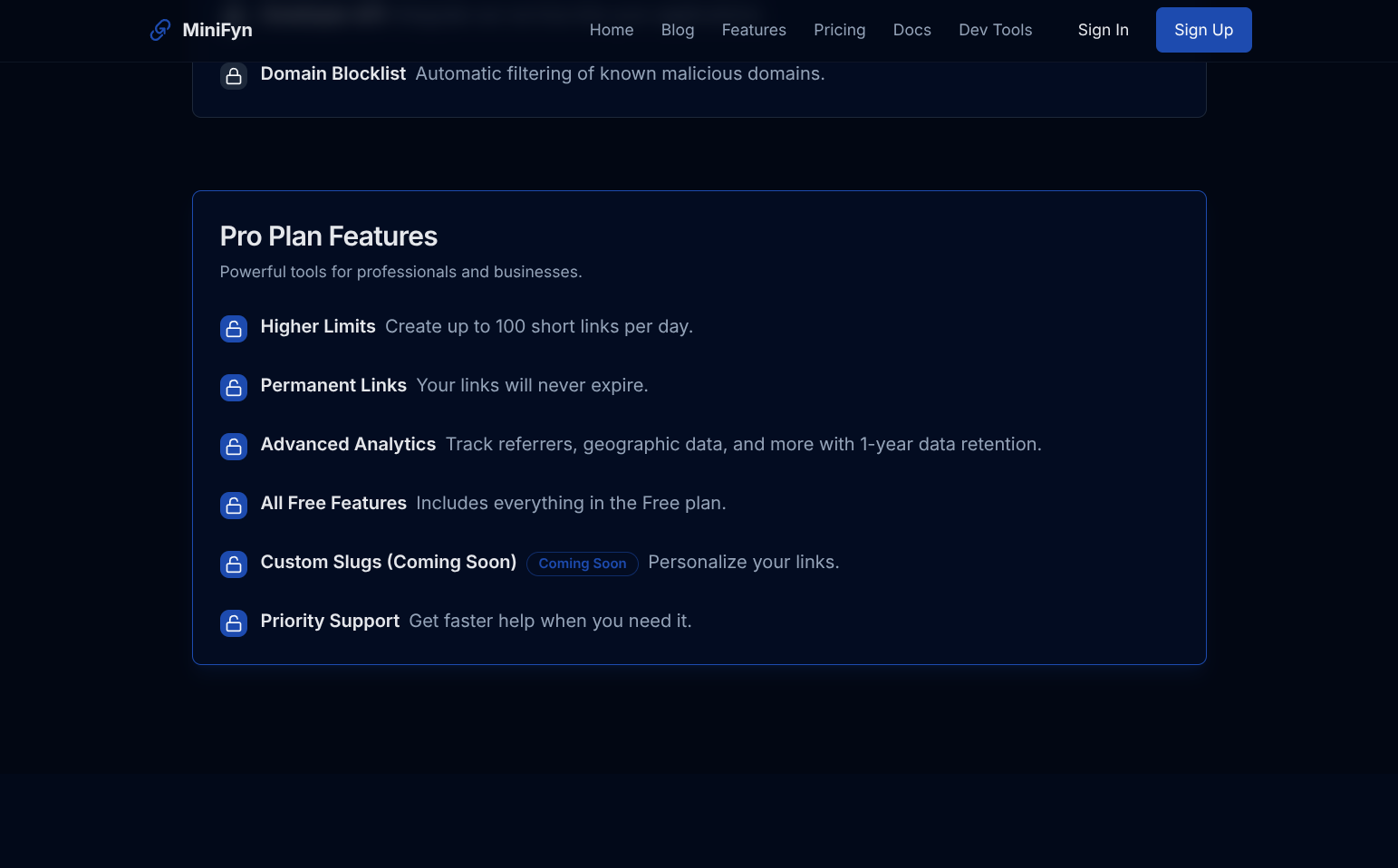
Example of the ad-supported countdown page for free links.
3. Using Advanced Features with an Account
While you can shorten links without an account, signing up for a free account or upgrading to a paid plan on our main site unlocks a suite of powerful features designed to give you more control and insight over your links.
- Link Analytics: Go beyond simple clicks. Our dashboard provides detailed analytics, allowing you to track click counts over time, see the geographic location of your audience (country and city), and identify which websites or social platforms (referrers) are driving the most traffic. This data is invaluable for measuring campaign effectiveness.
- Custom Branded Domains: Elevate your brand by replacing our default "mnfy.in" domain with your own custom short domain (e.g., `your.brand/promo`). This strengthens brand identity, increases user trust, and makes your links instantly recognizable.
- Custom Link Slugs: Make your links more memorable and descriptive by customizing the end part of the URL. Instead of random characters, you can create a link like `your.brand/summer-sale`, which is easier to share and provides context to the user.
- Link Management: Your dashboard becomes a central hub for all your links. If you need to update the destination of a short link, you can easily edit it at any time without having to create a new one. This is perfect for ongoing campaigns, correcting errors, or updating time-sensitive content without breaking the link.

The analytics dashboard provides deep insights into your link performance.